Download the OpenCOLLADA plug in for 3ds Max from https://github.com/RemiArnaud/OpenCOLLADA/releases
Extract the zip file and copy the plugin (ColladaMaxNew.dle) in the “plugins” directory of the 3dsMax installation folder .If you compile the plugin yourself, you’ll find it inside OpenCOLLADA\COLLADAMax\bin\win\[Win32 or X64]\.. folder.
For example, if you have Max 2021 installed at “C:\Program Files\Autodesk\3ds Max 2021\3dsmax.exe” then copy ColladaMaxNew.dle in the “C:\Program Files\Autodesk\3ds Max 2021\plugins\” folder. Note this path is for a 64bit version. 32 bits applications are in “Program Files (x86)” folder.
Open 3ds Max or restart if it was open when you installed.
Open up your scene, choose File | Export
Select OpenCOLLADA (*.dae) from the drop down box, give the file a name, and press Save button.
This will open the OpenCOLLADA Export dialog.
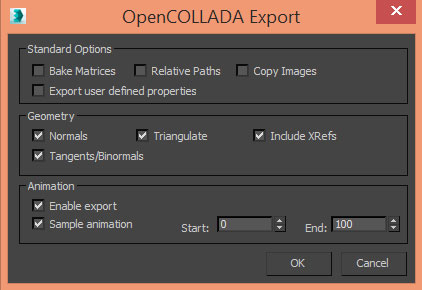
There are three main areas in OpenCOLLADA Export dialog: Standard Options, Geometry, and Animation.
Standard Options
Bake Matrices
The transforms of each scene node and their animations will be exported as matrices.
Relative Paths
Whether the absolute or relative file path will be written to the COLLADA document. Mostly impacts texture and shader filenames.
Copy Images
This will copy all the texture files (diffuse, normal, alpha, etc) into “images” folder above your .DAE file.
Geometry
Normals
Lets you export the normals of meshes.
Triangulate
Divides your polygons into triangles
Tangents/Binormals
Exports the geometry tangents and binormals for all given map channels of meshes, as well as their indices within the mesh tessellation.
Animation
Enable export
Lets you export animations.
Sample animation
Specifies the start-frame and end-frame of the animation. It is by default set to the timeline range of your scene.
- Press OK to export your scene.
(c) copyright Zehne Ziba Co., Ltd. For more information, please refer to copyright notice.
 Vanda Engine
Vanda Engine