 Tutorial 1: Exporting from 3ds Max to COLLADA Format with OpenCOLLADAIn This tutorial, we explain OpenCOLLADA options for 3ds Max in detail. |
 Tutorial 2: Animating Cameras in 3ds Max and exporting to COLLADAIn this tutorial, we’ll show you how to animate a camera inside 3ds Max and export it to Vanda Engine. |
 Tutorial 3: Apply multiple materials to a geometry with Slate Material Editor and exporting to COLLADAThis tutorial will help you assign multiple, distinct materials to a single geometry in 3ds Max, export the geometry to COLLADA format, and select the geometry based on its materials in editor of Vanda Engine. |
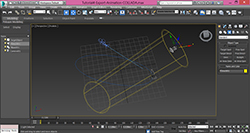 Tutorial 4: Animating along a path in 3ds Max and exporting to COLLADAIn this tutorial, I show you how to animate objects in 3ds Max using path constraints, bake keys, and export the animation to COLLADA format with OpenCOLLADA. |
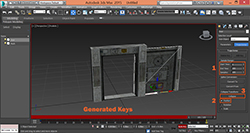 Tutorial 5: Animating A Sci-Fi Door Model In 3ds Max and Exporting To COLLADA FormatIn this tutorial, I open a sci-fi 3D door model in 3ds Max, split its meshes into 2 meshes, animate its door mesh, bake the keyframes, and export the result to COLLADA format with OpenCollada to be used in Vanda Engine or other game engines. |
 Vanda Engine
Vanda Engine