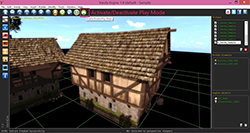
In This tutorial, we discuss about the structure and basic concepts of Vanda Engine. | |

In This tutorial, You learn how to compile the source code using Microsoft Visual Studio. If you are not interested in programming, simply skip this tutorial. | |

Before we dive into the details of Vanda Engine, we mentions several important tips for game developers. We hope these trips come in handy. | |

A VE project can consist of many files in various categories. To keep all this data structured, VE uses a defined project structure. It is important to use a Project to make sure all relevant data can always be located. | |
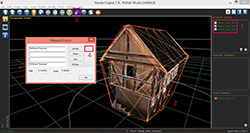
Prefabs are the building block of Vanda Engine. The idea is simple: You create a specific prefab in Prefab mode and use it over and over in VScene mode to build your level. | |
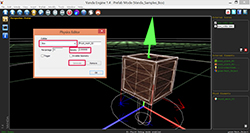
In this tutorial, we create a simple prefab and assign a dynamic PhysX collider to its geometry. | |
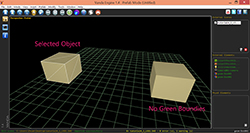
Major 3D tools let you create instances or copies (duplicates) of 3D objects and export them to Vanda Engine in COLLADA format. In this tutorial. I show you the difference between Object Copy and Object Instance in Vanda Engine. | |

Creating realistic water in Vanda Engine is very straightforward. In this tutorial you’ll learn how to create waters in Vanda Engine with realistic reflections and ripples. | |
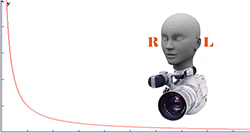
In this tutorial, I briefly describe the basic audio concepts in today’s games. | |

In previous tutorial, we described basic concepts of audio in today’s games. In this tutorial, we convert a MP3 stereo file to an Ogg Vorbis mono file with Audacity. | |
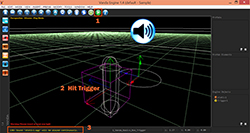
Now that we’ve discussed about basic audio concepts and converted our mp3 file to Ogg Vorbis file, we can insert a sound source in our level, assign .ogg file to our sound source, and play/pause/stop the sound with triggers and basic scripting. | |
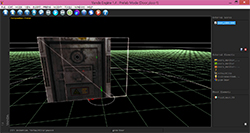
Handling the animations in Vanda Engine is very straightforward. First of all, we need to create the required prefabs. Then we can use the triggers and basic scripting to manage the animations. In this tutorial, we create a static door frame prefab as well as a dynamic door prefab which will be used in later tutorial. | |

In this tutorial we use ExecuteAction() and ReverseExecuteAction() functions to open and close our door prefab. | |
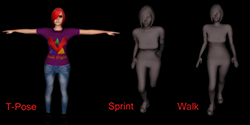
In this tutorial, we import a rigged character as well as its animations into Vanda Engine, set its initial states, and save the result as prefab. | |

In this tutorial, we use BlendCycle() and ClearCycle() functions to fade in or fade out the animations of our character. | |